# Research: search functionality How do various mapping platforms offer the 'search'-functionality? This research in preparation for the search functionality ## Google The search bar is visible from the start at the top left. When the search bar is focused, the 'recent'-searches are shown. When typing a category, options for this category are listed in the sidebar and on the map. Hovering over them will shop a pin on their location on the map. 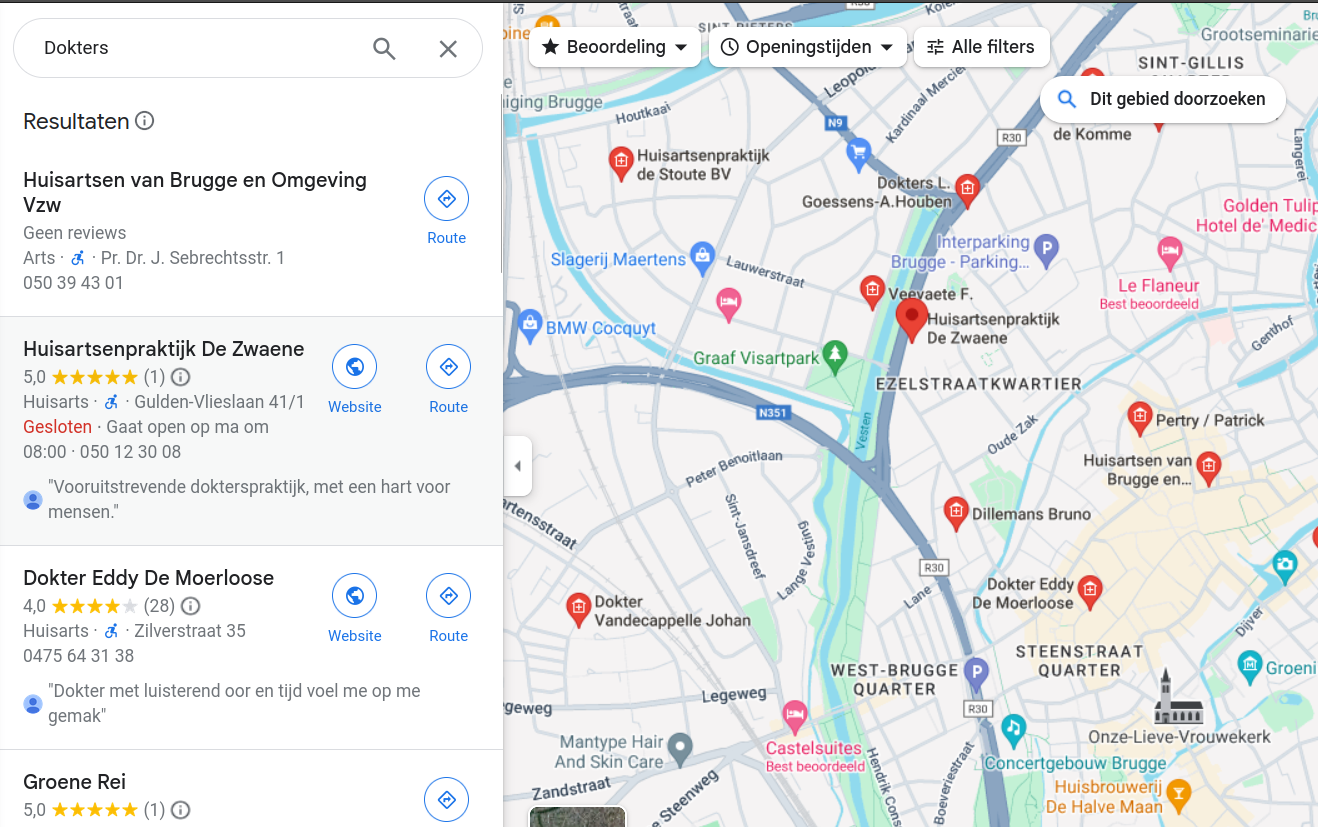 Note that filters are suggested on the top left. When clicking a docter, another side bar (more to the middle) shows the basic info, never obscuring the search results:  ### Mobile The sidepanels are shown fullscreen, the map view is not visible ## Apple ### Desktop The newly launched apple Maps has a prominent side bar, showing 'search', 'guides' and 'directions'. Clicking the search opens another sidebar, which features: 1. The search bar 2. Recently searched 3. Find Nearby (with some common POI categories) 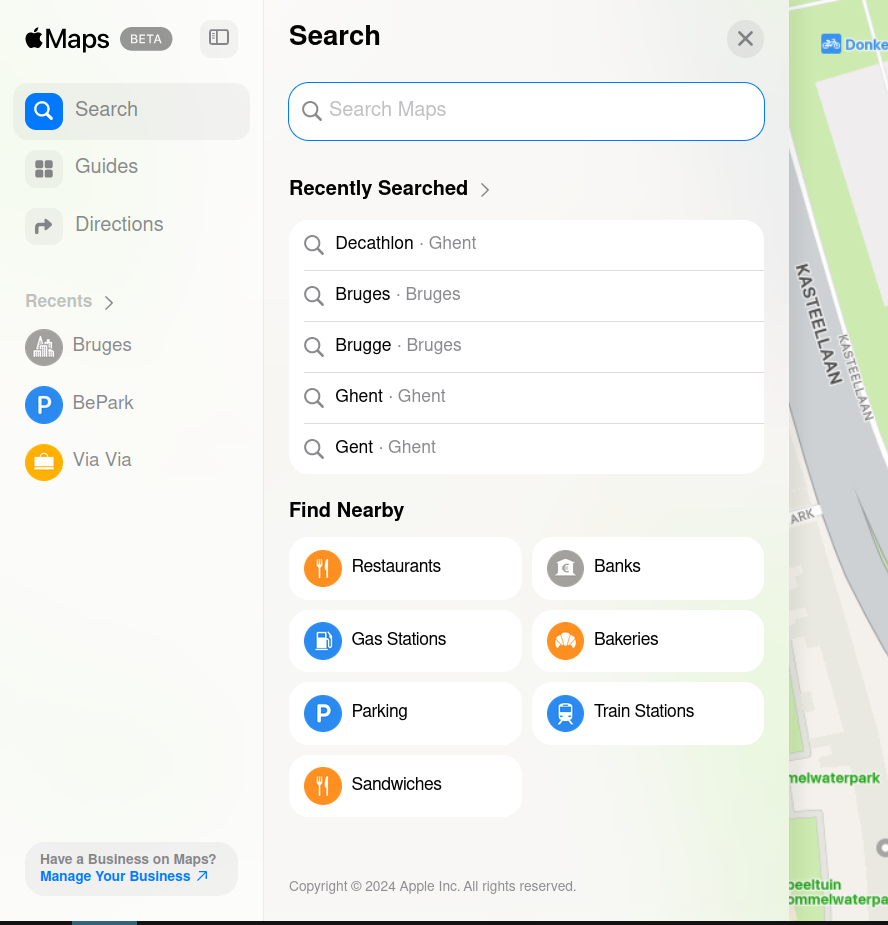 Starting to type a search will offer some options under the searchbar; searching results in many options. This searches nearby (< 100km) and shows a not very obvious pin on the map. Hovering over an option in the UI has no effect on the map. 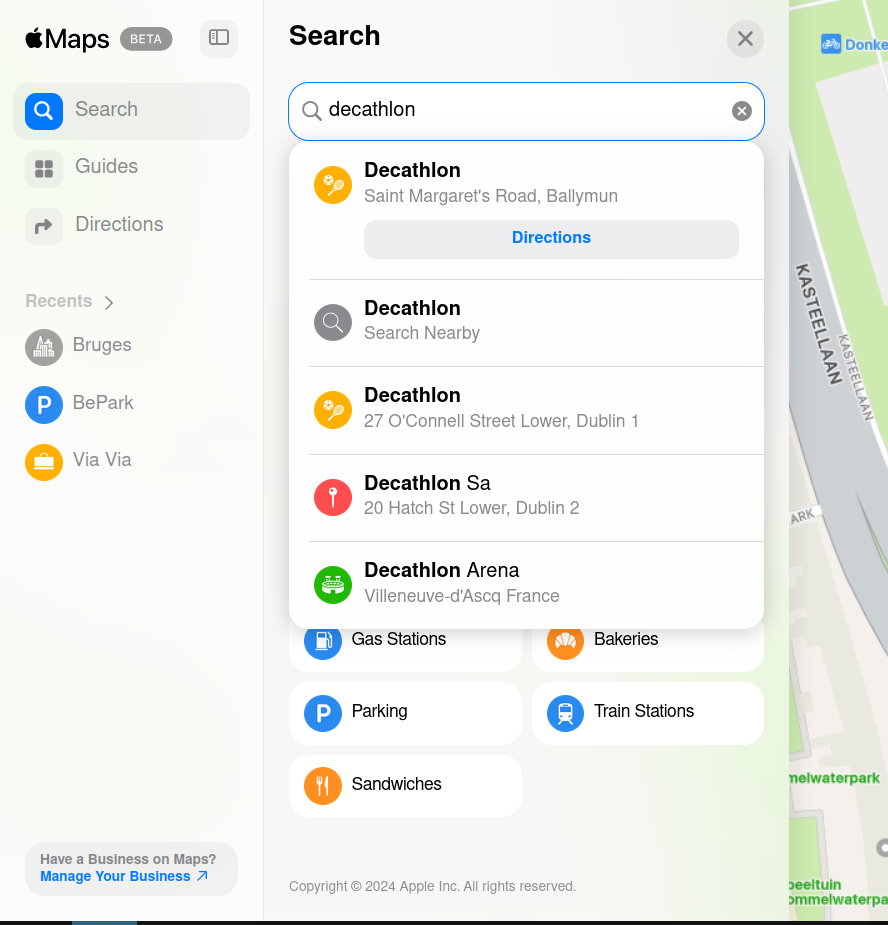 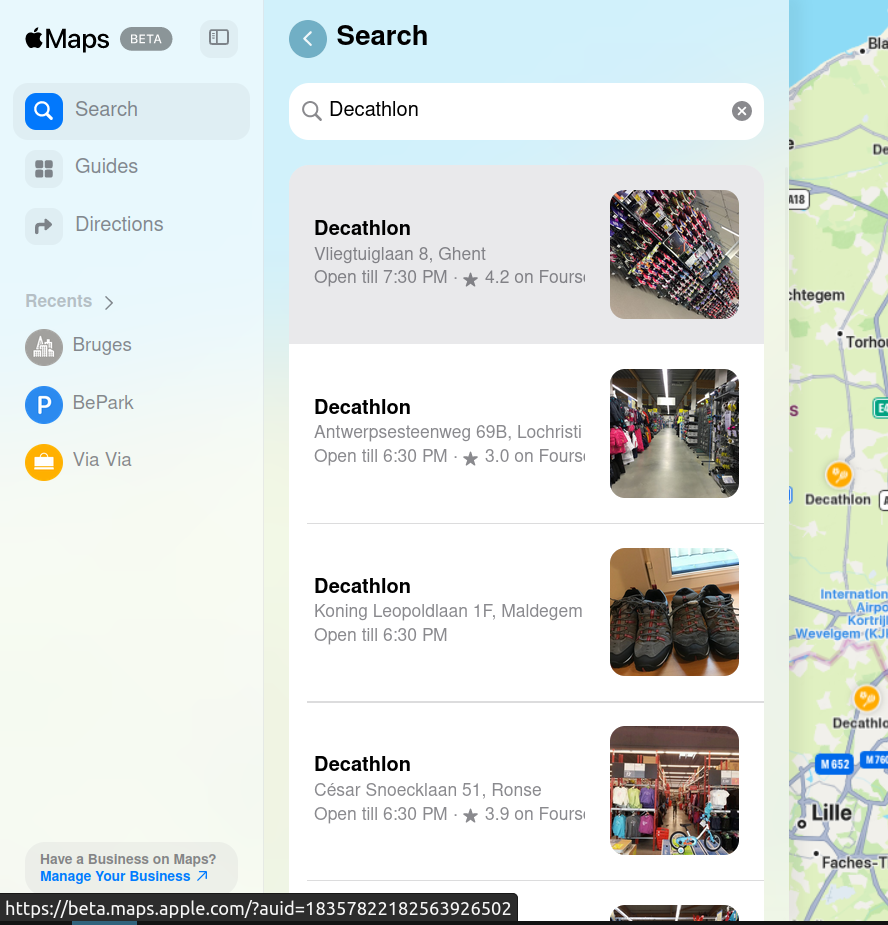 Searching a place will open a new sidebar, with some basic information, e.g. the wikipedia article and some pictures ### Mobile The browser version is not supported on small screens - except on iPhones. Luckily, there are [plenty online ](https://www.youtube.com/watch?v=m6p3nGzHPUk)[tutorials around](https://www.youtube.com/watch?v=hH1uV1jXY58) A similar pattern appears here, even though, when selecting an option from the search result list, this option will receive a huge pin. ## Bing ### Desktop Very similar to google/Apple 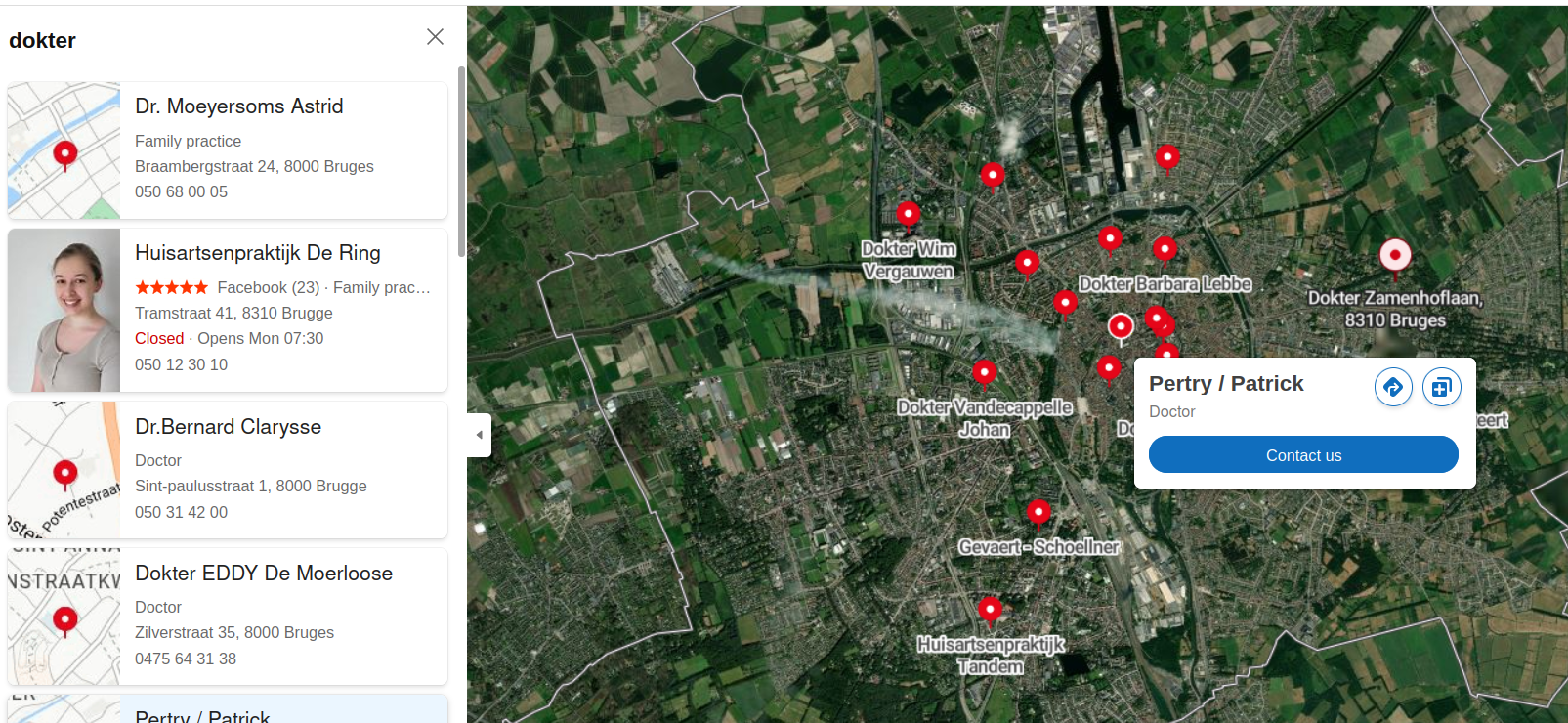 A popup on the map is shown on hover, but utterly useless as _unhovering_ the entry will hide the popup. This popup is also triggered when hovering the pin, but here it _is_ possible to move into the popup. However, clicking the entry or pin will open the entry for the POI: 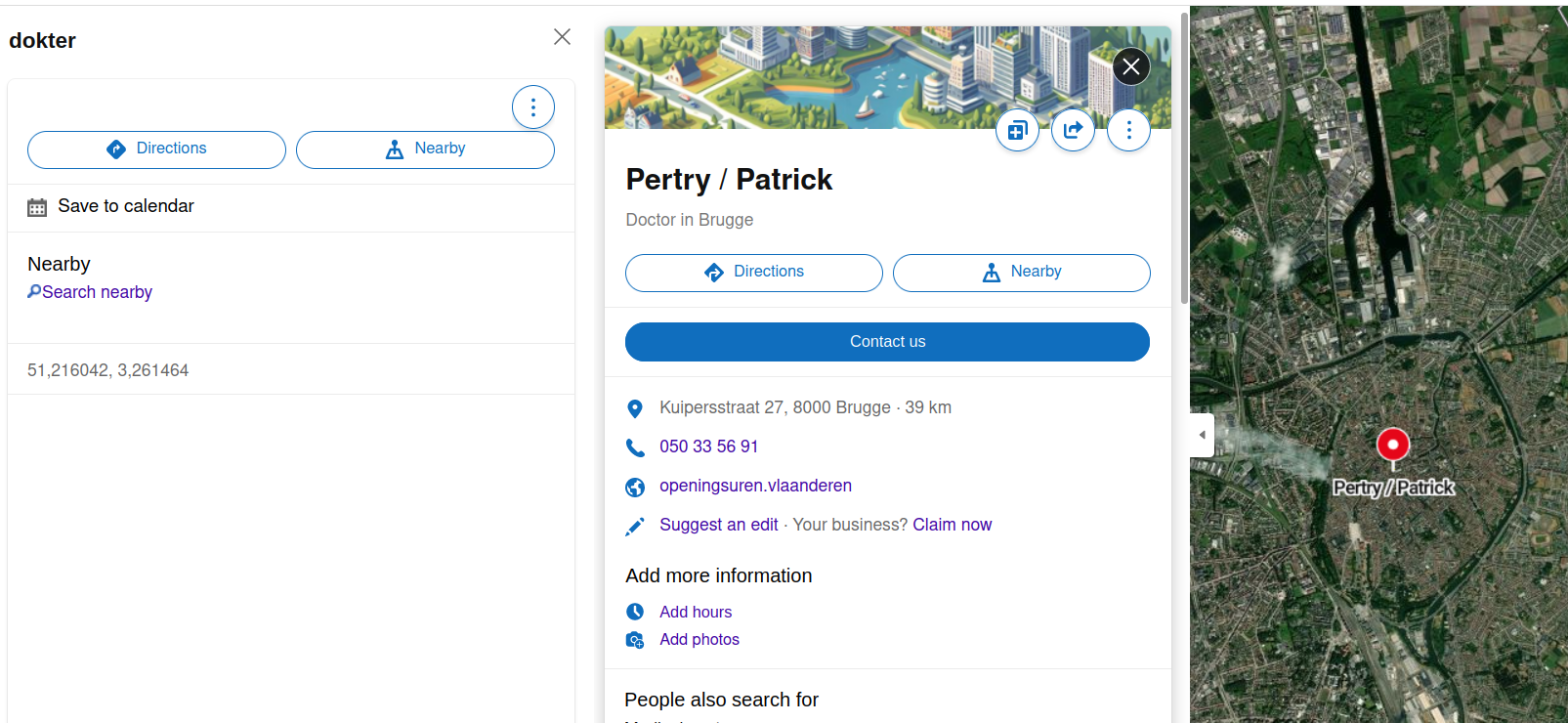 ### Mobile (Note: trying the responsive design doesn't properly work) A bottom card shows all the entries, the map view is completely hidden ## OpenStreetMap A simple list with entries is shown on the left, hovering an entry will reveal the location on the map 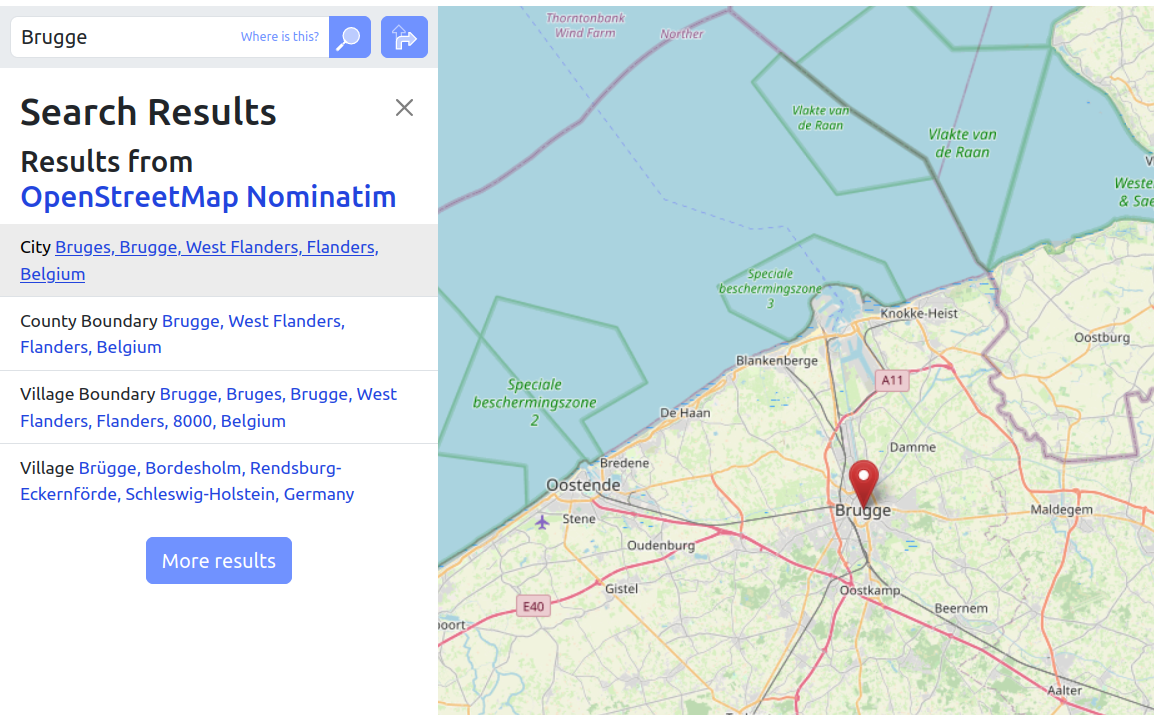 ## Here Maps (Here We Go) (Note: does not work on librewolf) This offers a very clean, minimalistic approach with cold colours. 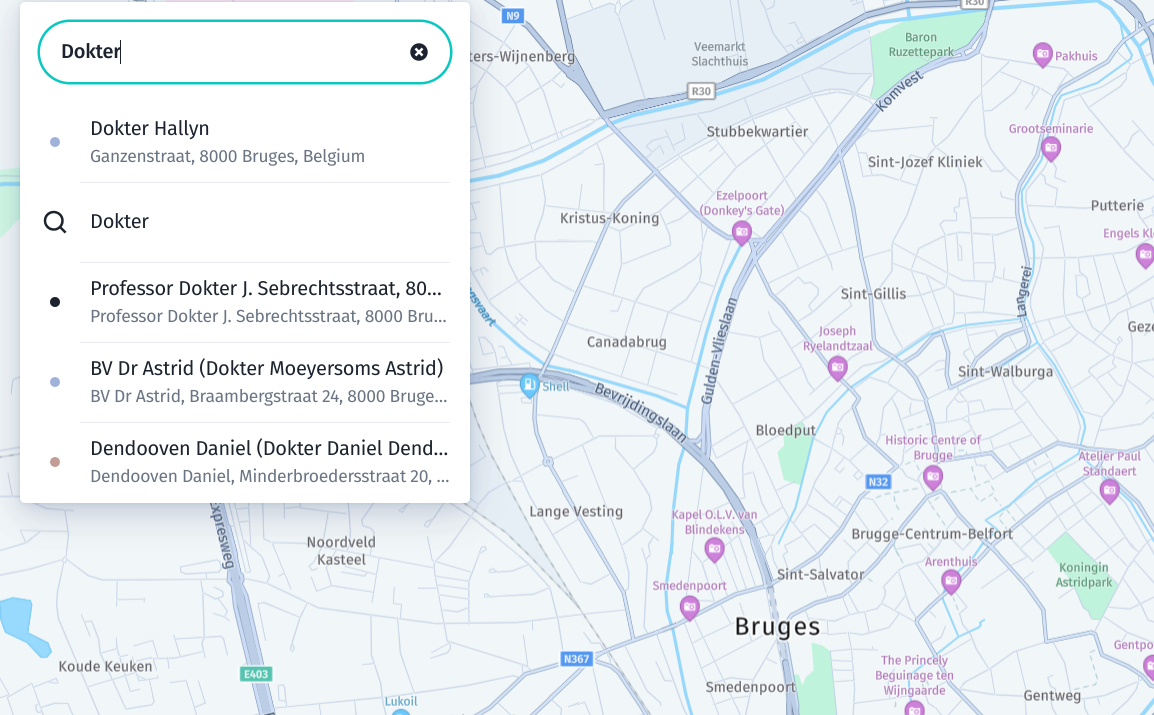 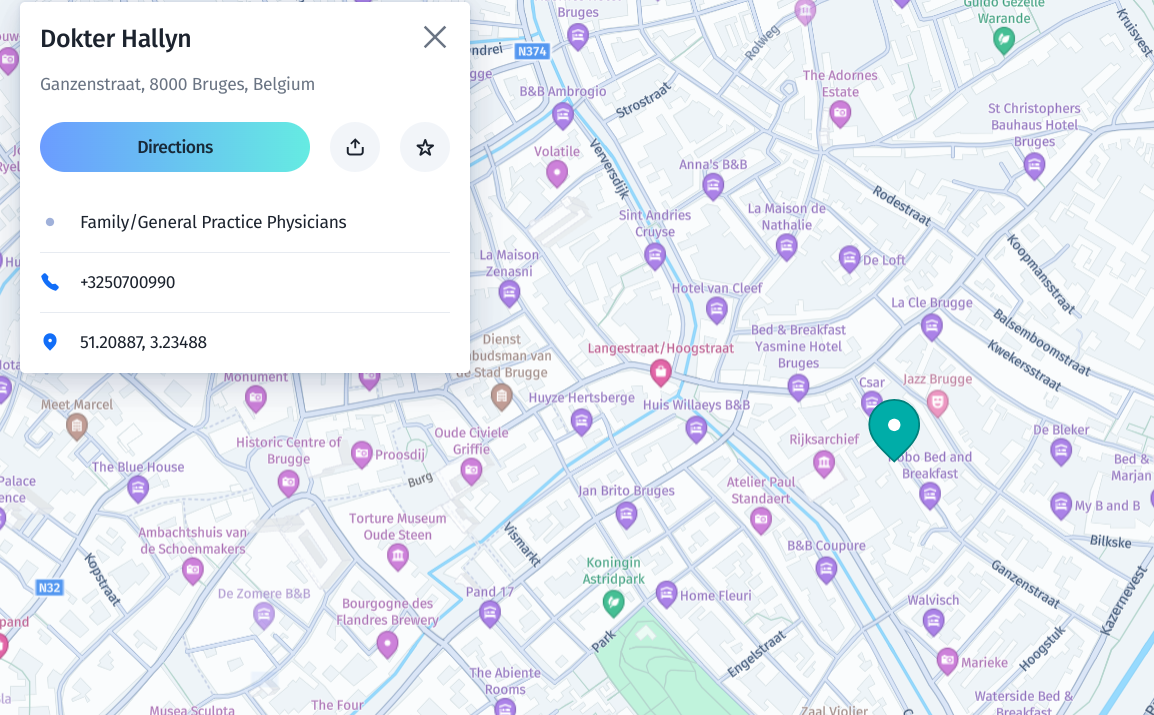  Note that search pins where _two_ entries are at the same location, get a different colour. ## OsmAnd OsmAnd is not known for it's userfriendliness. The flow is: 1. Select the search button 2. A screen is opened with a search button on top + tab with recents, categories, ... 3. Typing text will search addresses, placenames and categories 4. Selecting a category will show them as dot on the map # Other considerations Support for coordinates (some always interpret lat, lon) and optional reverse geocoding (#1599) Support for OSM-ids (e.g. node/123, https://osm.org/node/123) (#1671) Support for layers (categories) and/or switching themes Switch themes (or layers) via search (https://github.com/pietervdvn/MapComplete/issues/1385) Open the popup on exact match (https://github.com/pietervdvn/MapComplete/issues/1385) https://github.com/pietervdvn/MapComplete/issues/1480